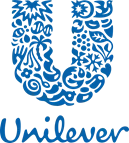
Introduction |
|||||||||||||||||||||||||||||||||||||||||||||||||||
| The electronic invoicing process has proven to be a journey for both suppliers and Unilever, and we’re getting more insight now on the questions that the suppliers are faced with. In this User Guide we bundled the most common questions and concerns, and we hope to provide you with the answers on how to deal with them.
The benefits of Tungsten Network are well proven.
|
|||||||||||||||||||||||||||||||||||||||||||||||||||

Compare to:
|
|||||||||||||||||||||||||||||||||||||||||||||||||||
Unilever invoicing requirements |
|||||||||||||||||||||||||||||||||||||||||||||||||||
The standard Unilever invoicing requirements are applicable on both paper and electronic invoices. It’s the supplier’s responsibility that invoices fulfill these requirements. The Unilever invoicing requirements document has been provided on earlier occasions and can be obtained via your Unilever Procurement Manager.
The Tungsten legal requirements in combination with the Unilever buyer-specific file that you will have received from the Tungsten implementation manager should cover the requirements. In the following paragraphs some of the Unilever invoicing requirements will be explained in more detail: |
|||||||||||||||||||||||||||||||||||||||||||||||||||
| Invoice number | |||||||||||||||||||||||||||||||||||||||||||||||||||
| Note that the check is exact, with no duplicates allowed. Revisions to submitted invoices are not allowed. A credit should be posted to offset the errant invoice so a new invoice number can be issued. In cases where that cannot be done, a revised invoice number can be submitted with a designation to indicate it is a revision (such as appending an “R” to the invoice number). | |||||||||||||||||||||||||||||||||||||||||||||||||||
| Purchase Order number | |||||||||||||||||||||||||||||||||||||||||||||||||||
| Note that the check is exact, no prefixes or additions are allowed for these numbers. E.g. PO4512345678 or 4512345678-V2 will not be accepted. In this case, it has to be 4512345678. Multiple versions of a Direct Order (DO) can exist – signified by a V#(DO98765 V2) – however, only the original root (DO98765) should be invoiced against. | |||||||||||||||||||||||||||||||||||||||||||||||||||
| Unilever material code (MRDR code) | |||||||||||||||||||||||||||||||||||||||||||||||||||
| With Tungsten, this is preferred information for direct spend (PI) materials. | |||||||||||||||||||||||||||||||||||||||||||||||||||
Unilever specific invoicing exceptions |
|||||||||||||||||||||||||||||||||||||||||||||||||||
| Trials, obsoletes
Invoices for trials and obsolete materials also require a Purchase Order number. Processes within Unilever have been re-designed and suppliers should be informed on the Purchase Order number to use. If no Purchase Order number is available, please ask your local Unilever contact to provide one. Additional costs (pallets etc) Additional cost like pallets, extra transport costs, demurrage etc should use the Purchase Order number that was used for the specific delivery. Print tooling Invoices for print tooling costs should contain the Framework order number, the Framework line number and the internal code. This information is provided by your Procurement contact. |
|||||||||||||||||||||||||||||||||||||||||||||||||||
Unilever specific invoicing exceptions |
|||||||||||||||||||||||||||||||||||||||||||||||||||
| Rejection by Tungsten Network
Invoices submitted to Tungsten always have an emailed notification designating the invoice as accepted or rejected. It is STRONGLY recommended that this is a group email address whereby both a technical contact as well as a billing/AR person is included. Email notifications occur at two stages by Tungsten Network:
It is important that transaction reports (approval and failure) sent by Tungsten Network are continuously monitored thus ensuring that documents are quickly resubmitted which will prevent delayed payments. Rejection by IBM Not all rejections are performed by Tungsten Network. If Tungsten Network submits the invoice to Unilever (IBM) systems, then the invoice can still be rejected by IBM. If an invoice has been rejected for valid reasons (e.g. addressed to wrong Unilever entity, wrong VAT amount etc.), then the supplier needs to resolve the cause and submit the invoice with a different invoice number (Tungsten Network will reject an invoice with a number that has already been used). A credit note needs to be sent to cancel the incorrect invoice. Missing Invoices For identifying and resolving missing invoices, the first step is to log onto the Tungsten portal and run a report for invoices accepted by Tunsten Network. If the invoice is shown in the report, it has been confirmed that it was also delivered to Unilever/IBM. If it is not shown, please contact your IT department and billing to determine why the invoice was not accepted by Tungsten (rejection notifications show a technical mismatch between the systems, whereby the lack of notifications mean the invoice data never reached the data file sent to Tungsten). If the invoice is missing in AP, you should expect a notification from IBM explaining why the invoice was rejected. Most rejections in this case are related to billing the incorrect company for the PO being invoiced, or that the company information is incorrect and invalid for VAT (in the cases of invoicing Unilever Canada and Unilever UASCC AG). These invoices must be corrected and resubmitted by the supplier. |
|||||||||||||||||||||||||||||||||||||||||||||||||||
Support structure |
|||||||||||||||||||||||||||||||||||||||||||||||||||
| Tungsten and IBM support
After a successful go-live your implementation manager is normally not available anymore and will be working on other accounts instead. Therefore, all issues and questions with Tungsten need to be raised by tickets to the dedicated support desk. This starts the support procedure. Tungsten needs to respond within 48 hours, but depending on the issue, resolution might take longer. If Tungsten reacts on a support issue, but does not get a reply within 5 days, they will close the ticket. It is critical for all suppliers to assign an account administrator to the Tungsten portal. It is here whereby suppliers can run reporting including the status of invoices, create support tickets, and add new users to the portal. Notifications can also be changed here. For inquiries about the payment of invoices, or why an invoice has not been approved for payment, all communications should be directed to: Phone number 1-866-712-4382 General questions can be directed to Unilever by sending an email to [email protected] How to guides Tungsten has on their portal numerous ‘How to’ guides, explaining most actions that are performed with the Portal. These guides have been written to support suppliers on the network, so please consult them first in case of questions. List of Unilever North American Family of Companies AAA241069178 Conopco, Inc |
